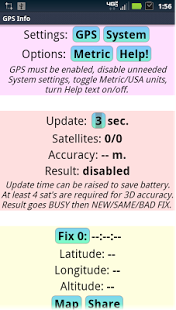Catty GPS 5.8
Free Version
Publisher Description
Many useful GPS functions on a single user-friendly scrollable screen:
* Pedometer / Odometer / Speedometer
* Magnetic compass, GPS heading/bearing
* GPS status, coordinates, altitude
* Link to map apps, share your location
* Sound alerts for speed, milestones
* Chart trails automatically, fitness points
* Link to GPS/other settings, camera
* Optional help text within each section
* NO invasion of privacy, ads, spyware, etc.
Designed especially for walkers / hikers / joggers.
Audio tones monitor status and progress, hands-free.
Bread-crumbs chart helps find your way back.
Track time / distance / speed over an irregular course.
Aerobic fitness points are calculated in realtime.
---
Before starting a hike, start this app and let it
stabilize (find satellites and current location).
Then clear stats and go ...
Network reception on trails is poor, draining
battery and rendering many apps useless.
It's advisable to disable mobile network (3G/4G).
GPS works best with a clear view of horizons;
bodies, trees, and hills block signal. Carry phone
in pants pocket (not shirt) on the more open side.
Outdoors in a flat open area, most GPS units
can be accurate within 5 to 10 meters (yards).
Indoors it may be impossible to get any fix.
During GPS location updates (every N seconds)
status goes BUSY, then a beep sound indicates:
DOUBLE-beep at the start of a new lap;
HIGH/LOW beep for over/under speed threshold;
TRIPLE-beep for reaching milestones.
About Catty GPS
Catty GPS is a free app for Android published in the Health & Nutrition list of apps, part of Home & Hobby.
The company that develops Catty GPS is Catty.Com. The latest version released by its developer is 5.8. This app was rated by 2 users of our site and has an average rating of 4.5.
To install Catty GPS on your Android device, just click the green Continue To App button above to start the installation process. The app is listed on our website since 2014-04-17 and was downloaded 92 times. We have already checked if the download link is safe, however for your own protection we recommend that you scan the downloaded app with your antivirus. Your antivirus may detect the Catty GPS as malware as malware if the download link to com.catty.gps is broken.
How to install Catty GPS on your Android device:
- Click on the Continue To App button on our website. This will redirect you to Google Play.
- Once the Catty GPS is shown in the Google Play listing of your Android device, you can start its download and installation. Tap on the Install button located below the search bar and to the right of the app icon.
- A pop-up window with the permissions required by Catty GPS will be shown. Click on Accept to continue the process.
- Catty GPS will be downloaded onto your device, displaying a progress. Once the download completes, the installation will start and you'll get a notification after the installation is finished.